
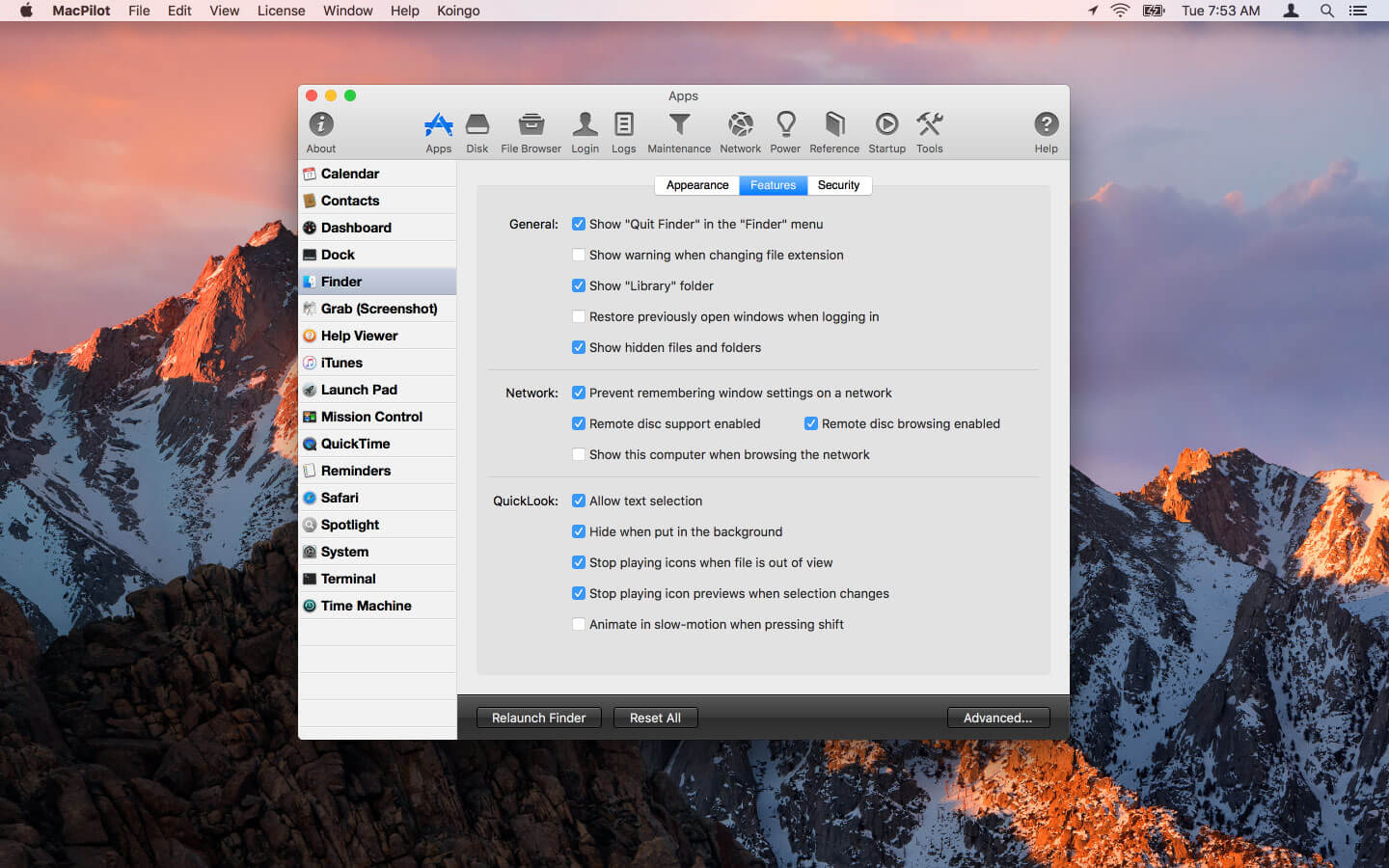
New Feature: Curio: Shortcuts: Rotate Counterclockwise Shortcut New Feature: Curio: Shortcuts: Center Snap Shortcut New Feature: Curio: Shortcuts: Shadow Shortcut New Feature: Curio: Shortcuts: Edge Snap Shortcut New Feature: Curio: Shortcuts: Override Cursor Shortcut New Feature: Curio: Shortcuts: Eraser Tool Shortcut New Feature: Curio: Shortcuts: Brush Tool Shortcut New Feature: Curio: Shortcuts: Line Tool Shortcut New Feature: Curio: Shortcuts: Text Tool Shortcut New Feature: Curio: Shortcuts: Figure Tool Shortcut New Feature: Curio: Shortcuts: Select Tool Shortcut New Feature: Curio: Shortcuts: Inspector Backward Shortcut New Feature: Curio: Shortcuts: Show Inspector Shortcut New Feature: Curio: General: Promised files delay New Feature: Curio: General: Display year in adornment New Feature: Curio: General: Quick render support New Feature: Curio: General: Keep CRLF in Text Outline Exporter New Feature: Colloquy: Warn on large messages New Feature: Colloquy: Warn on large message threshold New Feature: Colloquy: Tab completion string New Feature: Colloquy: Auto join rooms wait for successful identification New Feature: BBEdit: General: Report “Replace All” Results New Feature: BBEdit: General: Translated HTML paragraphs on separate lines New Feature: BBEdit: General: Balance Includes Delimiters New Feature: BBEdit: Files: Always ask for unknown file encodings New Feature: BBEdit: General: Make temp project for folder open New Feature: BBEdit: General: Show anonymous functions in ActionScript New Feature: BBEdit: General: Show anonymous functions in JavaScript New Feature: BBEdit: General: Use distinct colors for HTML attributes and values New Feature: BBEdit: Files: Always show file list New Feature: BBEdit: General: Surf Prev/Next operates in display order New Feature: BBEdit: Files: Generate a width and height attributes for files when dropped into HTML

New Feature: BBEdit: Files: Generate an “ALT” attribute with the file’s name when dropped into HTML New Feature: Aperture: Add URL to photo in the IPTC caption New Feature: Adium: Allow rubberband scrolling New Feature: Adium: Use client login with proxies New Feature: Adium: Disable “tab scrubbing” New Feature: Acorn: Use alternative text rendering path New Feature: Acorn: Show boolean options contextual menu New Feature: Address Book: General: Text size New Feature: Address Book: General: Interface layout New Feature: Address Book: General: Card DAV Plugin Log Connection Details New Feature: Address Book: General: Card DAV Plugin Debugging Enabled New Feature: Time Machine: Backup interval
MACPILOT 11 FOR MAC OS X
New Feature: Now Cocoa app for Mac OS X 10.6 and later. Over 900 features in total!īug Fix: Fixed a few small crashes and bugs in OS X 10.8 Mountain Lion.
MACPILOT 11 WINDOWS
However, those are just a few of the many reasons why MacPilot is your choice over Cocktail, TinkerTool and Onyx.Įnable the "cut" option in the Finder, disable menu items for security, disable icon caches, set history limits, erase recently used files, prevent your dock from being modified, turn off all system animations, increase the speed at which windows resize, change which format screenshots are taken in, set a default name and location for screenshots, disable a secondary processor, the startup chime, and even change the login window picture. Optimize your network for broadband connectivity, completely customize Apple File Sharing, perform essential maintenance without having to remember mind boggling acronyms, and much more.
MACPILOT 11 PRO
Pro user or not, you can now increase computer performance with only a few clicks of the mouse. MacPilot can enable and disable hidden features in Mac OS X, optimize and repair your system, and perform numerous routine maintenance operations with the click of a button!


 0 kommentar(er)
0 kommentar(er)
